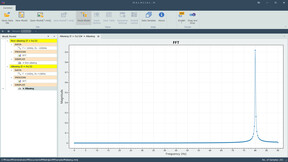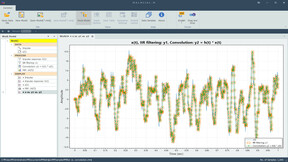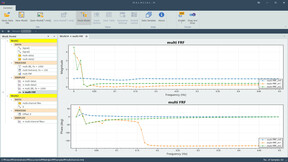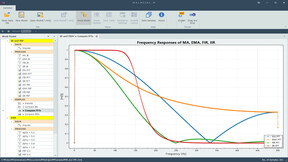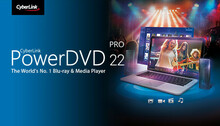Купить MALMIJAL - Modeling

MALMIJAL-Modeling is a data analysis platform that goes beyond drag-and-drop with flexible modeling. It supports multiple inputs and outputs, providing preprocessing, statistics, filtering, and spectrum analysis. With included model files, complex workflows can be easily designed and reused.
MALMIJAL-Modeling is a versatile platform for analyzing and visualizing data through both drag-and-drop and modeling approaches.
It supports preprocessing, statistical analysis, filtering, and spectrum analysis, all performed through an intuitive workflow.
Results can be visualized as graphs or exported to files, and the software also includes the full feature set of MALMIJAL-Basic, allowing you to switch between modes with a simple toggle.
? Preprocessing
Trend removal, resampling, curve fitting, arithmetic operations
Differentiation, integration, peak detection, convolution, envelope analysis
? Statistical Analysis
Descriptive statistics including maximum, minimum, median, standard deviation, variance, RMS, skewness, and kurtosis
Autocorrelation and cross-correlation (using two input signals in modeling mode)
? Filtering
Moving average, exponential moving average, FIR, and IIR filters
IIR filters include Butterworth, Chebyshev I, Chebyshev II, and Elliptic
Filter types: low-pass, high-pass, band-pass, and band-stop
Image filtering also supported
? Spectrum Analysis
FFT, PSD, CSD, power spectrum, cross power spectrum
Frequency response functions and coherence
Modeling mode enables two-input data processing
Supports overlap handling and multiple windowing methods
Additional features: Short-Time Fourier Transform, 1-octave and 1/3-octave band analysis
? Data I/O and Visualization
Supported formats: MATLAB binary (.mat), Excel (.xlsx), audio files (*.wav, *.flac, *.mp3, etc.), and text files
Graphs: automatically rendered as bar, pie, or line charts depending on data type, with options for conversion
Customization: marker shape and size, line style, color, thickness, and interactive data cursors
In modeling mode, visualization settings can be saved to a model file (*.mmj) for reuse
? Example Use Case
Record a whistling sound with background noise, apply filtering to remove the noise, then analyze the frequency spectrum and play back the cleaned signal.
With MALMIJAL, these processes can be executed quickly without programming knowledge, making it accessible even to non-experts.
Teams can discuss which filter to use, set parameters, and immediately run the analysis. Results can be exported as graphs or text files for reporting and further study.
? Modeling Features
Includes dozens of example model files (*.mmj)
Loading a model file executes processes sequentially, similar to a macro
Users can simply replace input data or adjust parameters to quickly perform new analyses with the same workflow
- Если не установлен Steam клиент, скачайте его для Windows (клиент также доступен на Mac и Linux) и установите.
- Запустите Steam, зайдите в свой аккаунт или зарегистрируйте новый, если у вас его еще нет.
- При оформлении заказа, предоставьте ссылку на свой профиль в Steam или ваш SteamID состоящий из 18 цифр (765***).
- Ожидайте приглашения от нашего бота (если у вас аккаунт с ограниченными правами) или добавьте бота в друзья (ссылка на бота будет предоставлена после успешной оплаты).
- После того, как вы добавите нашего бота в друзья, игра автоматически (время ожидания обычно составляет не более 3-10 минут) будет отправлена вам в виде подарка (гифта).
- Примите подарок, добавьте в Библиотеку и нажмите «Играть».

и мы вам напишем, если цена на этот товар снизится